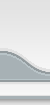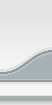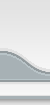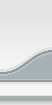| View previous topic :: View next topic |
| Author |
Message |
freaked
Beginner Poster

Joined: 26 May 2008
Posts: 20
|
 Posted: Wed May 28, 2008 4:43 am Post subject: Hint When-Hover Posted: Wed May 28, 2008 4:43 am Post subject: Hint When-Hover |
 |
|
Does anyone know the script where when you hover on a brick or model, a hint appears and after a few seconds it disappears? Please help! 
_________________

http://robloxhub.wordpress.com |
|
| Back to top |
|
 |
Nasadaws
Delta Corp Moderator

Joined: 27 Mar 2008
Posts: 484
Location: Under you bed Where else?
|
 Posted: Wed May 28, 2008 6:10 am Post subject: Posted: Wed May 28, 2008 6:10 am Post subject: |
 |
|
When you get this could you share it with me? I have been looking for this for AGES.
I was gonna make a brick that showed the players name, So you could see names from far away.
_________________
Nasadaws Attack Spammer: Hits 100 Damage with his Ban Hama.
Spammer: Flees.
I R NOE WELDIN ME BAN HAMAR. |
|
| Back to top |
|
 |
SirGelatina
Site Admin

Joined: 01 Mar 2008
Posts: 116
Location: Behind you
|
 Posted: Wed May 28, 2008 7:28 pm Post subject: Posted: Wed May 28, 2008 7:28 pm Post subject: |
 |
|
I think something like this would work:
| Code: | hint = nil
function changeHint(hint, text)
local parent = hint.Parent
hint:remove()
local hint = Instance.new("Hint")
hint.Text = text
hint.Parent = parent
return hint
end
function onMove(mouse)
if mouse.Target ~= nil then
hint = changeHint(hint, "Name: " .. mouse.Target.Name)
end
end
function onDES()
hint:remove()
end
function onSelected(mouse)
hint = Instance.new("Hint")
hint.Parent = script.Parent.Parent.Parent
wait()
mouse.Move:connect(function() onMove(mouse) end)
script.Parent.Deselected:connect(onDES)
end
script.Parent.Selected:connect(onSelected)
|
|
|
| Back to top |
|
 |
freaked
Beginner Poster

Joined: 26 May 2008
Posts: 20
|
|
| Back to top |
|
 |
Nasadaws
Delta Corp Moderator

Joined: 27 Mar 2008
Posts: 484
Location: Under you bed Where else?
|
 Posted: Fri May 30, 2008 6:09 am Post subject: Posted: Fri May 30, 2008 6:09 am Post subject: |
 |
|
That worked...
_________________
Nasadaws Attack Spammer: Hits 100 Damage with his Ban Hama.
Spammer: Flees.
I R NOE WELDIN ME BAN HAMAR. |
|
| Back to top |
|
 |
SirGelatina
Site Admin

Joined: 01 Mar 2008
Posts: 116
Location: Behind you
|
 Posted: Fri May 30, 2008 5:52 pm Post subject: Posted: Fri May 30, 2008 5:52 pm Post subject: |
 |
|
It worked in my pc =X
Did you put the script into a hopperBin in StarterPack? |
|
| Back to top |
|
 |
freaked
Beginner Poster

Joined: 26 May 2008
Posts: 20
|
 Posted: Sat May 31, 2008 1:12 am Post subject: Posted: Sat May 31, 2008 1:12 am Post subject: |
 |
|
Do I have to put it in a starterpack or could I put in inside the brick?
_________________

http://robloxhub.wordpress.com |
|
| Back to top |
|
 |
SirGelatina
Site Admin

Joined: 01 Mar 2008
Posts: 116
Location: Behind you
|
 Posted: Sat May 31, 2008 2:15 am Post subject: Posted: Sat May 31, 2008 2:15 am Post subject: |
 |
|
| You have to put a hopperbin in starterpack and THEN put the script INTO the hopperbin |
|
| Back to top |
|
 |
freaked
Beginner Poster

Joined: 26 May 2008
Posts: 20
|
 Posted: Sat May 31, 2008 2:54 am Post subject: Posted: Sat May 31, 2008 2:54 am Post subject: |
 |
|
Awesome! It works but I was asking like there is a different text for each one. Not the name and you can customize it in the script.
_________________

http://robloxhub.wordpress.com |
|
| Back to top |
|
 |
Nasadaws
Delta Corp Moderator

Joined: 27 Mar 2008
Posts: 484
Location: Under you bed Where else?
|
 Posted: Sat May 31, 2008 8:27 am Post subject: Posted: Sat May 31, 2008 8:27 am Post subject: |
 |
|
Wouldn't that be like
local Msg = Instance.new("Hint")
if mouse.Hit.p == game.Workspace.Brick.Position then
Msg.Parent = script.Parent.Parent
Msg.Text = "TEXT HERE"
wait(20)
Msg:remove()
end
I think that would work with a connection line and function.... Not to sure...
_________________
Nasadaws Attack Spammer: Hits 100 Damage with his Ban Hama.
Spammer: Flees.
I R NOE WELDIN ME BAN HAMAR. |
|
| Back to top |
|
 |
|